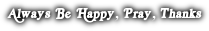<head>
<script src="video.js" type="text/javascript" charset="utf-8"></script>
<link rel="stylesheet" href="video-js.css" type="text/css" media="screen" title="Video JS" charset="utf-8">
</head>
<script type="text/javascript" charset="utf-8">
// Add VideoJS to all video tags on the page when the DOM is ready
VideoJS.setupAllWhenReady();
</script>
<!-- Begin VideoJS -->
<div class="video-js-box">
<!-- Using the Video for Everybody Embed Code http://camendesign.com/code/video_for_everybody -->
<video class="video-js" width="640" height="264" controls preload poster="http://video-js.zencoder.com/oceans-clip.png">
<source src="http://video-js.zencoder.com/oceans-clip.mp4" type='video/mp4; codecs="avc1.42E01E, mp4a.40.2"' />
<source src="http://video-js.zencoder.com/oceans-clip.webm" type='video/webm; codecs="vp8, vorbis"' />
<source src="http://video-js.zencoder.com/oceans-clip.ogv" type='video/ogg; codecs="theora, vorbis"' />
<!-- Flash Fallback. Use any flash video player here. Make sure to keep the vjs-flash-fallback class. -->
<object id="flash_fallback_1" class="vjs-flash-fallback" width="640" height="264" type="application/x-shockwave-flash"
data="http://releases.flowplayer.org/swf/flowplayer-3.2.1.swf">
<param name="movie" value="http://releases.flowplayer.org/swf/flowplayer-3.2.1.swf" />
<param name="allowfullscreen" value="true" />
<param name="flashvars" value='config={"playlist":["http://video-js.zencoder.com/oceans-clip.png", {"url": "http://video-js.zencoder.com/oceans-clip.mp4","autoPlay":false,"autoBuffering":true}]}' />
<!-- Image Fallback. Typically the same as the poster image. -->
<img src="http://video-js.zencoder.com/oceans-clip.png" width="640" height="264" alt="Poster Image"
title="No video playback capabilities." />
</object>
</video>
<!-- Download links provided for devices that can't play video in the browser. -->
<p class="vjs-no-video"><strong>Download Video:</strong>
<a href="http://video-js.zencoder.com/oceans-clip.mp4">MP4</a>,
<a href="http://video-js.zencoder.com/oceans-clip.webm">WebM</a>,
<a href="http://video-js.zencoder.com/oceans-clip.ogv">Ogg</a><br>
<!-- Support VideoJS by keeping this link. -->
<a href="http://videojs.com">HTML5 Video Player</a> by VideoJS
</p>
</div>
<!-- End VideoJS -->