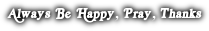http://www.theghostbit.com/2016/01/sharing-my-adobe-lightroom-synology-nas.html
Mount bind /Backup to /volume1/homes/user/photo
The first thing I needed to do was to mount bind the Cloud Station directory to the a directory inside the Photo Station directory. This tricks the software into thinking the files are actually in that directory although they may be somewhere else. I SSH into my machine and ran the following fter creating the directory /volume1/homes/user/photo/Pictures/ first:
mount --bind /volume2/AV\ Club/Pictures /volume1/homes/user/photo/Pictures/
Now I had that folder pointing to the Pictures directory that is synced my Cloud Station. But this is only temporary, as upon reboot the mount will no longer exist and /volume1/homes/user/photo/Pictures/ will go back to to being an empty directory.
I created a script and placed it in /usr/syno/etc/rc.d which will be executed upon boot:
#!/bin/sh
mount --bind /volume2/AV\ Club/Pictures /volume1/homes/user/photo/Pictures/
I called this script S00mountPictures.sh and made sure it was executable with the command
chmod +x S00mountPictures.sh
Now after rebooting, the Cloud Station directory was still linked to a directory in the Photo Station directory.
In order to work with Photo Station, the right permissions need to be set. I just gave it full permissions (drwxrwxrwx) to the Pictures directory:
chmod 777 -R /volume1/homes/user/photo/Pictures/
Because Photo Station is user http, and it is not under the default users group, the permissions need to be for everyone.
My pictures do not show up on Photo Station?
Unfortunately even though the photos are in a location where Photo Station can see it now, it will simply ignore it. I needed to manually add the directory as a location to be indexed with the following command:
synoindex -A /volume1/homes/user/photo/Pictures/
After running this command, I headed over to www.domain.com/~user/photo and all my pictures slowly but surely started showing up on Photo Station. Success!
But then I discovered another problem. New pictures were not being recognized and added to Photo Station. After some testing, I learned that I needed to reindex the directory each time. The problem is that reindexing the entire Pictures directory will take a very long time, depending how many photos you have. So I will need to reindex only specific folders.
Because I am using the default Lightroom photo structure, my setup is /Pictures/2016/2016-01-31. So I just need to reindex the folder for each new day only. Using the Task Scheduler from the Control Panel on the Synology NAS, I created a new User-defined script that runs the following command every hour:
/usr/syno/bin/synoindex -R /volume1/homes/user/photo/Pictures/`date +"%Y"`/`date +"%Y-%m-%d"`
Those date commands within the ` ticks are executed and return the correct dates. So the first date command will return the current year, 2016 for the first folder, and then second command will return the current date for the second folder, formatted 2016-01-31. Now only new folders for each day will end up being reindexed instead of the entire Pictures folder or the entire year. And if the folder does not exist, it will just error out. No big deal.