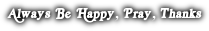고정아이피를 넣었음에도
이상하게 자동구성 IPV4로 169대역아이피와 255.255.0.0 의 B클라스 서브넷을 가져와버려
네트워크가 되지 않는다.
식별되지 않은 네트워크, 느낌표
1 http://dschoi.tistory.com/28
위도 제대로 안됨..
다음 방법.
http://blog.naver.com/cups2000/120180275176
콘솔에서
netsh -C "interface ipv4"
>reset
>quit
재부팅후
다시 IP정보 입력한다.
====================
여전히 안됨.
2. http://blog.nworkers.net/206
netsh -C "interface ipv4"
set neighbors "로컬 영역 연결" ip_address mac_address 이부분을 참고하여
윈도우 8.1이므로
set neighbors "이더넷" PC의아이피 PC맥어드레스
로 세팅한다.
아이피와 맥이 일치하도록.
재부팅해본다.
===================
3. 오래된 팁이지만
다르게 자동IP구성을 사용안함으로 레지에 등록
Windows Registry Editor Version 5.00
[HKEY_LOCAL_MACHINE\SYSTEM\CurrentControlSet\Services\Tcpip\Parameters]
"IPAutoconfigurationEnabled"=dword:00000000
=========================
4.
The following fixes the issue. However, I am trying to do a tp where the autoconfiguration will not be displayed. Any Ideas...
Here is the fix I mentioned,
From a cmd prompt:
netsh interface ipv4 show inter
Note the index number for the ethernet adapter
Then Run
netsh interface ipv4 set interface ## dtransmits=0 store=persistent
## = Index number you noted
Disable DHCP Service and reboot
Here is the fix I mentioned,
From a cmd prompt:
netsh interface ipv4 show inter
Note the index number for the ethernet adapter
Then Run
netsh interface ipv4 set interface ## dtransmits=0 store=persistent
## = Index number you noted
Disable DHCP Service and reboot