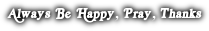http://www.tenforums.com/tutorials/2110-default-user-profile-customize-windows-10-a.html
이 설명은 감사모드로 진입. 어드민 빌트인 계정으로 해봐도 문제가 없는지 해봐야할부분.
윈8.1까지는 아무 문제없었다.
한가지 미디어네트워크서비스 중지시키는것.. 이전버전에도 이것이 필요했나..
net stop wmpnetworksvc
봉인
%windir%\system32\sysprep\sysprep.exe /generalize /oobe /reboot /unattend:d:\customize.xml
봉인후 재부팅 /reboot, 봉인후 프로그램종료 /quit, 봉인후 PC끄기 /shutdown
unattend.xml은 기존 8.1것으로 써도 무방할듯.