http://piwigo.org/forum/viewtopic.php?id=19706&p=2
의 댓글을 참고하여
What you need is the following structure
|---Galleries (main directory)
||---Videos (sub-directory)
---video1.mpg
---video2.mpg
|||---pwg_representative (sub-sub-directory)
---video1.jpg
---video2.jpg
와 같이
갤러리 폴더아래 videos폴더를 만들고 그 하위에 pwg_representative를 만들고,
videos에 올려진 비디오파일명과 동일하게 그림파일로 올려주면 영상에 대해 썸네일을 표현해준다.
galleries\videos\mychild.mp4
galleries\videos\pwg_representative\mychild.jpg
이렇게 되어 있으면 된다는 이야기다.
이렇게 해서 싱크로를 해주면 되겠다.
아직 까지 한글이름은 음.. 안되는듯.
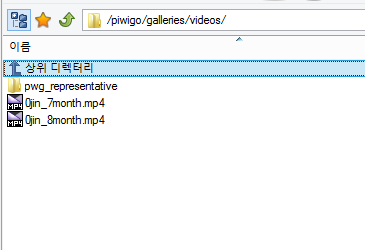
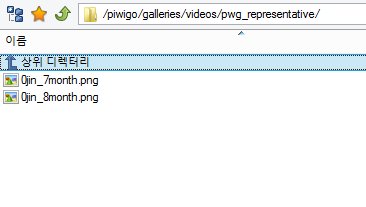
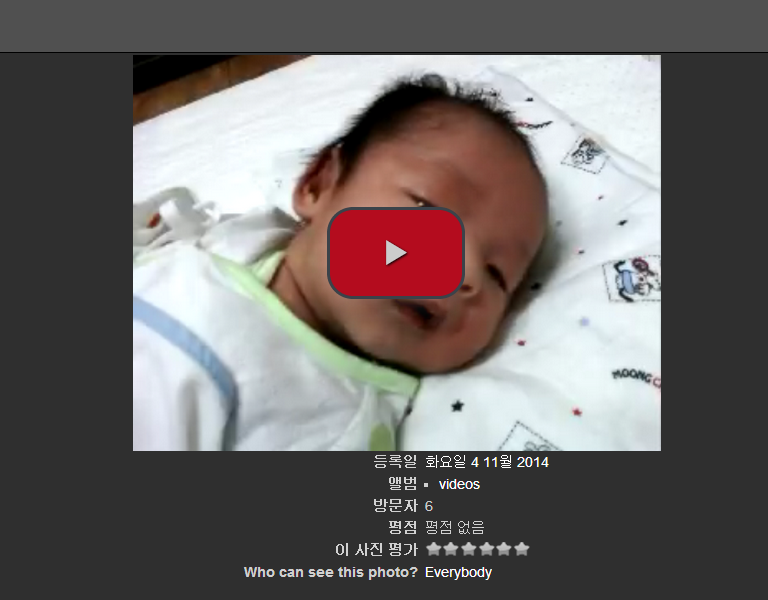
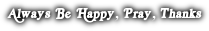

 piwigo IE에서 메뉴들 한글로 안보일경우,,
piwigo IE에서 메뉴들 한글로 안보일경우,,