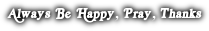스테이션에서는 전혀보이지 않는다.
DSM 5.2. 5592. 업데이트4 해서 그런건지도 모르겠다.
5.2 5565에서 업데이트 하면서 이후 이런문제가 있는지 미처 확인을 못했다.
원인은 일단 업데이트 후부터 안보이니까 그렇게 짐작.
Audio station보이지 않는 문제로 구글검색에 나와있어서.
After re-reading your initial post and looking at the psql startup script myself and considering you have done such a lot things with the system, I would remove the pgsql folder from '/volume1/@database'
The startup script will then initialize the DB from scratch.
This means you will loose the DB-contents!!
Before you do this, you should really look if your music collection and your photo collection is still in the proper folders. It is relatively easy to add them again to the database.
To remove the pgsql folder from your system, go into the NAS via ssh or telnet and issue this command:
- Code: Select all
rm -rf '/volume1/@database/pgsql'
(as root)
Note the single quotes around the name of the folder.
Note that this is
irreversible!
Alternatively, you can show us the output of the following commands (as root):
- Code: Select all
/usr/syno/bin/servicetool --get-service-path pgsql
(this will look a bit weird since the command does not end in a newline)
And then the output of this command:
- Code: Select all
ls -l `/usr/syno/bin/servicetool --get-service-path pgsql`
(Note the backquotes around the previous command)
and the output from this command:
- Code: Select all
ls -l `/usr/syno/bin/servicetool --get-service-path pgsql`/pgsql
And we can go from there.
댓글의 설명을 통해서.
로 해주었다. 나는 볼륨2이므로 .
그리고 재부팅.