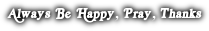-
Read More
유튜브 영상 삽입방법
오브젝트 가로 폭 반응형 형태 <style type="text/css"> .video-container { margin: 0;padding-bottom: 75%; max-width: 100%; height: 0; position: relative;overflow: hidden;} .video-container iframe, .video-container object, .video-container embed... -
Read More
윈도우7 wimboot 테스트
jwplayer RTMP HTTP jwplayer("mediaplayer2").setup({ primary: "flash", width: "100%", height: 406, playlist: [{ sources: [ { file: "rtmp://one2.kr/mp4/mp4:lec/win7wimboot.mp4" }, { file: "http://one2.kr/mp4/lec/win7wimboot.mp4" } ] }] }); -
Read More
모나서버
ㅇㅇㅇ jwplayer RTMP HTTP jwplayer("mediaplayer2").setup({ primary: "flash", width: 720, height: 406, playlist: [{ sources: [ { file: "rtmp://one2.kr:48600/mp4:mm/test.mp4" }, { file: "http://one2.kr/mp4/lec/win7wimboot.mp4" } ] }] }); -
Read More
videojs
-
Read More
flowplayer 6.0.3 html5
6.0.3 이 최근입니다. 다운로드 하여 서버단에 넣고 다음과같이 줍니다. <!-- ~~>부분은 주석입니다. <!--스킨부분--> <link rel="stylesheet" href="/flowplayer/skin/functional.css" /> <!--j쿼리부분--> <script src="/flowplayer/jquery-1.11.2.min.js"><... -
Read More
OBS RTMP 웹 HLS모바일 생방송 테스트
RTMP 1936 HLS 8080 NginX RTMP 에서 아래와 같이 설정하여야한다. nginx.conf #user nobody; worker_processes 1; error_log logs/rtmp_error.log debug; pid logs/nginx.pid; events { worker_connections 1024; } http { allow all; deny all; access_log l... -
Read More
유튜브 라이브 테스트
모니터를 보냄 jw로 jwplayer('mediaplayer').setup({ file: 'http://youtu.be/YfnTz987ZHg', width: "100%", height: 406 }); - Read More
- Read More
-
Read More
flowplayer+ums RTMP 서브폴더
$f("player", "/flowplayer2/flowplayer-3.2.18.swf", { clip: { url: 'rtmp://155.230.54.40:5119/vod/mov/2014/20140808GC/20140808GC_FunTime_Full.mp4', autoplay: false, provider: 'rtmp' }, plugins: { rtmp: { url: "/flowplayer2/flowplayer.rtmp-3.... -
Read More
videoJS HLS
<video id=example-video width=600 height=300 class="video-js vjs-default-skin" controls> <source src="http://one2.kr:8080/hls/nav.m3u8" type="application/vnd.apple.mpegurl" /> </video> <script src="/videojs/video.js"></script> <script src="/... -
Read More
JWPlayer6 RTMP FLASH HTML5
PC에서는 FLASH, 모바일에서는 HTML5로 재생되는 JWplayer6 아래와 같이 file 부분에 두가지를 주면 되는것 같다. 원 소스는 rtmp만 있었는데 우선적으로 jw는 primary값과 같이 flash로 동작하며 ,모바일에서 보여지기 위해서 HTML로 동작은 jw가 알아서 하기... -
Read More
mp4 1080 flowplayer
flowplayer 1080p영상 $f("player", "/flowplayer2/flowplayer-3.2.18.swf", { clip: { url: 'rtmp://one2.kr/vod/bnb1080.mp4', provider: 'rtmp' }, plugins: { rtmp: { url: "/flowplayer2/flowplayer.rtmp-3.2.13.swf" } } }); -
Read More
videojs HLS 2
스타일 시트 사용. 역시 모바일에서 보이기. <script src="/videojs/video.js"></script> <script src="/videojs/videojs-media-sources.js"></script> <script src="/videojs/videojs.hls.min.js"></script> <video id="my_video_1" class="video-js vjs-defa... -
Read More
flow rtmp ums 0.3.0 서버
$f("player", "/flowplayer2/flowplayer-3.2.18.swf", { clip: { url: 'rtmp://155.230.54.42:5119/mp4/nut720.mp4', autoplay: false, provider: 'rtmp' }, plugins: { rtmp: { url: "/flowplayer2/flowplayer.rtmp-3.2.13.swf", } } }); -
Read More
jw HTML5 flash 테스트
<script src="http://static.videoninja101.com/jwplayer/jwplayer.js"></script> <div id="mediaplayer"></div> <script type="text/javascript"> jwplayer("mediaplayer").setup({ id: 'player1', width: '320', height: '240', autostart: false, skin: "ht... -
Read More
HTML5 Flash RTMP에 대한 생각
HTML5 Video 태그는 아주 단순하다.javascript를 사용할 필요가 전혀없다. 모바일도 대부분 지원한다. 단점은 IE 9 이상의 브라우저에서 사용가능하다. 이하에서는 영상이 보이질 않는다. 어쩔수없이 IE8등에서 접근시에는 flash로 재생되도록 fullback 옵션 ... -
Read More
flow http HTML5
<link href="/flowplayer/skin/minimalist.css" rel="stylesheet" type="text/css" /> <style type="text/css"> .flowplayer { width: 720px; height:406px } </style> <script src="/flowplayer/jquery.min.js" type="text/javascript"></script> <script src... -
Read More
HLS테스트
모바일만, 즉 http만 있으므로 PC에서는 아마 안보일것. jwplayer("my-video").setup({ file: "http://one2.kr/hlsmp4/TEST2.m3u8"", width: "100%", androidhls:true, aspectratio: "16:9", primary: "flash" } ); 모바일(http) + PC rtmp (flash)가 둘다 잇... -
Read More
스마트폰 녹화 mp4테스트
jwplayer("mediaplayer2").setup({ primary: "flash", width: 720, height: 406, playlist: [{ sources: [ { file: "rtmp://one2.kr/mp4/mp4:smart/SCR_20150115_151558.mp4" }, { file: "http://one2.kr/mp4/smart/SCR_20150115_151558.mp4" } ] }] });