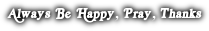HTML5 Video 태그는 아주 단순하다.javascript를 사용할 필요가 전혀없다. 모바일도 대부분 지원한다.
단점은 IE 9 이상의 브라우저에서 사용가능하다. 이하에서는 영상이 보이질 않는다.
어쩔수없이 IE8등에서 접근시에는 flash로 재생되도록 fullback 옵션 태그를 주어서 할 필요가 있다. 하지만,,
단점이 flash로 할경우,, http 스트리밍이 되지 않는다. 다운후에 재생하는 방식을 취하기 때문이다. 용량이 큰 경우 세월을 기다려야한다. 스트리밍이라 함은 타임 스킵이 되어야한다. 가능한 방법이 있긴하다.
flash로 스트리밍이 가능한 방법은 rtmp 프로토콜을 사용하면 되며, rtmp 미디어 서버를 구축해야한다. 이또한 어렵지 않으나
HTML5와 flash는 풀백으로 동시에 넣을 수가 있지만 HTML5와 rtmp를 동시에 해놓을 수 가 없다.
또한 RTMP로 ,flash로 해놓으면 모바일에서 볼수가 없다. 모바일에서 rtmp 주소를 가져오지 못하기도 하고 또한 flash를 이제 지원하지 않는 모바일 브라우저도 있기때문이다. opera같은..
따라서 대세는 앞으로 HTML5 가 아닌가 싶다. 모바일기기들의 사용이 늘어나고 미디어 컨텐츠에 대한 수요가 많아짐으로
이에 빠르게 대응할 수 있는 범용 태그가 아닌가 싶다.
간단히 태그는 이렇게만 주어도 된다.
<video width="720" height="406" class="video-js" controls preload poster="그림이미지">
<source src="mp4주소" type='video/mp4' />
</video>
이 얼마나 간단한가..
HTML5플레이어들도 있다. 고유 스킨과 기능(키보드로 컨트롤볼륨,좌우, 전체화면 등..)을 갖추고있긴하나 간단히
위와 같이 함으로 브라우저에서 볼수가 있다. 단점은 IE9 하위버전은 되지 않는다는점.